How to integrate Clearing’s Financial Management Software with Turno’s Vacation Rental Cleaning Software
Streamline your Short-Term Rental financials with the Clearing and Turno integration. Automate expense tracking and enjoy efficient, error-free property management finances.
January 31, 2024
Benjamin
.png)
Efficient financial management of expenses is crucial in the fast-paced world of Short-Term Rentals, particularly when it comes to managing turnovers. The key to success lies in the accuracy and efficiency of handling financial transactions related to property turnovers. However, achieving this efficiency often requires navigating through a maze of manual tasks, which can be both time-consuming and prone to errors.
This is where the integration of Clearing with Turno comes into play, offering a transformative solution for property managers.
By integrating Turno’s cleaning and turnover management platform with Clearing’s financial management software, property managers can experience a seamless flow of data. This integration enables automated tracking of turnover-related expenses and revenues, simplifying the process of financial categorization, property allocation, and reconciliation. With Turno handling the operational aspects of turnovers and Clearing managing the financial side, property managers can enjoy a streamlined, error-free, and efficient financial management system for their vacation rental business.
Integrating Clearing with Turno
Details of the integration steps will be provided here, guiding you through the process from initiation to completion.
Step 1: Access the Integrations Section in Clearing
Log in to your Clearing account and click “My Profile” at the bottom of the left-side menu. Under “My Profile,” select the option “Integrations.” This is where you can manage all integrations for your account.

Step 2: Select Connect in the Turno Widget
Once you have accessed the integrations marketplace, find Turno and click the “Connect” button.

Step 3: Sign In to Turno
You want to make sure to be signed in your Turno account in a different tab in your browser.
Then, once “Connect” has been clicked, you will be brought to a Turno page where you can authenticate for your existing Turno account.

Step 4: Manage the Integration
Once authorized, you will be redirected back to Clearing. Proceed back to the Integrations page and this time select “Manage Integration”.

Step 5: Map Turno Properties to Clearing Properties
Here you will be able to map the name of the Turno properties to the names of your properties in Clearing.

Step 6: Pull Projects from Turno
Click on the button “Pull Projects” (only need to do this once), and all your projects will be pulled into Clearing, and the automation is set to begin!

Step 7: Confirm Projects
You now have officially set up the Clearing and Turno Integration. You can confirm this by opening the “Manage Integration” button on the Turno tile in the integrations marketplace, and confirming that when you press “Show Projects” your projects have been pulled in from Turno. It should look similar to below. The “Already matched” section will show you the list of projects that have been matched with a payment made through Turno to a cleaner. The expense is in your transaction's feed and when looking at the transaction’s details, you will find the corresponding Turno project.

Step 8: Confirm Successful Payments within Clearing
Last, when you are in the “Show Projects” section, you will now see the payments that have succeeded. You can also confirm the property allocations.

Step 9: Ready for Takeoff!
The integration is now set up, and you are ready to leverage the power of Turno and Clearing’s partnership.
Congratulations on completing the integration setup between Clearing and Turno!
You are now at the forefront of financial management in the Short-Term Rental industry. This integration marks the beginning of a new era in your property management journey, where manual bookkeeping becomes a thing of the past, and financial efficiency is the new norm.
Embrace the power of this integration to streamline your cleaning and turnover financial management and operations. As you explore the capabilities of this combined solution, you’ll discover new levels of ease and effectiveness in managing your property finances.
If you encounter any issues or need further assistance, our dedicated Clearing support team is always ready to help. We're committed to simplifying your financial management processes and ensuring that you can focus on growing your business.
Stay tuned for more knowledge articles and exciting product updates that will continue to enhance your experience with Clearing!
Not using Clearing yet? Sign up for a demo today!
Clearing is a Financial Technology Company, not a bank.





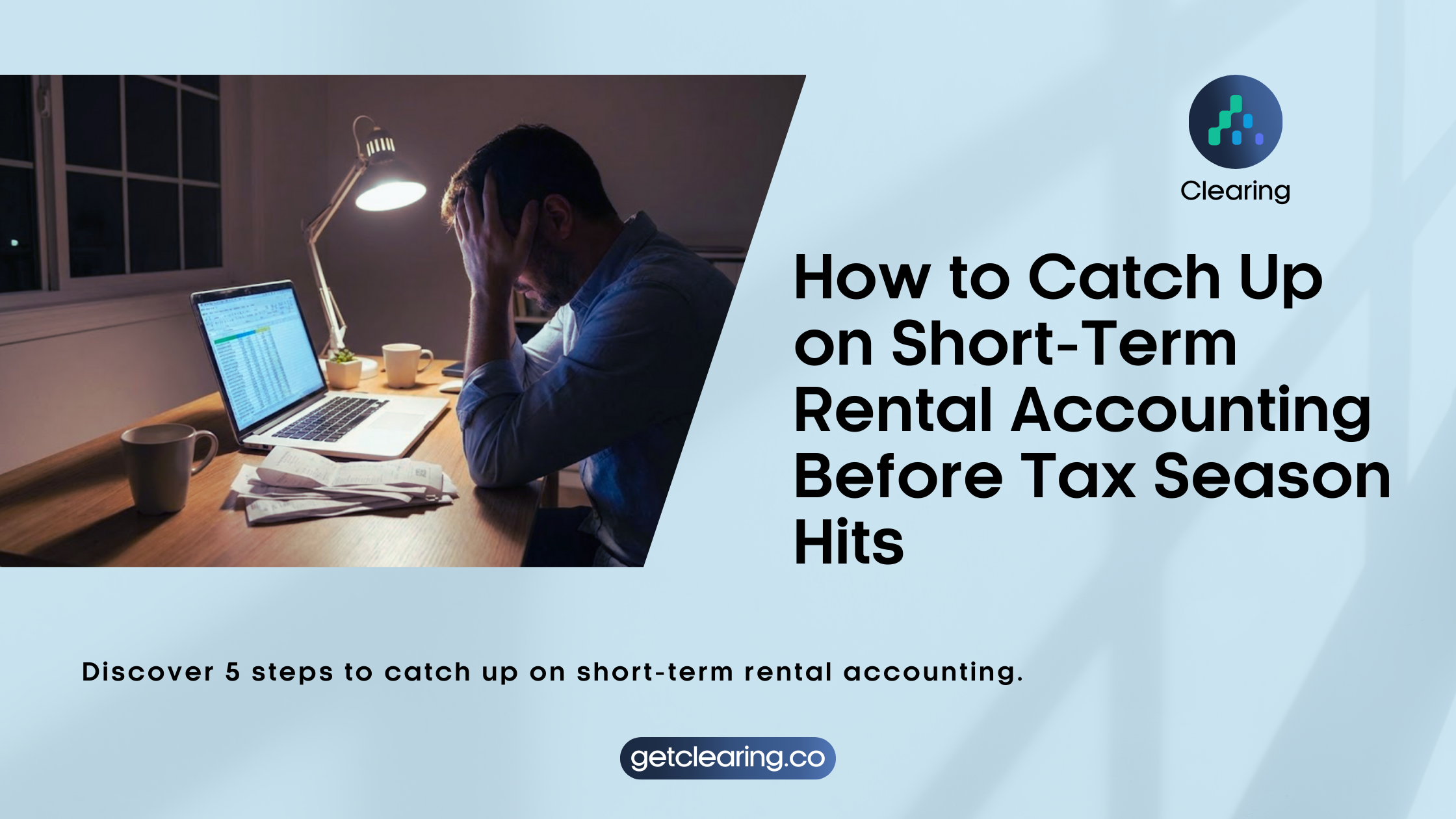
.png)
.png)
.png)

.png)

.png)
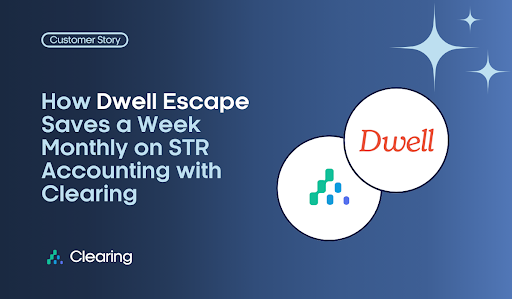

.png)
.png)
.png)
%20(1).png)
%20(1).png)
%20(1).png)
.png)
%20(2).png)
%20(1).png)
%20(1).png)
.png)

.png)
.png)
.png)
%20(1).png)
.png)
.png)
.png)
.png)
.png)
.png)
.png)
%20(1).png)
.png)
.png)
.png)
%20(1).png)
%20(1).png)
%20(1).png)








.jpg)
%20(1).png)
%20(1).png)
%20(2).png)
%20(1).png)

%20(1).png)
%20(1).png)
%20(1).png)



%20(1).png)
%20(1).png)
%20(1).png)
%20(1).png)
%20(1).png)


%20(1).png)
%20(1).png)
%20(1).png)
%20(2).png)
%20(2).png)



%20(2).png)


%20(2).png)
%20(1).png)
.png)


%20(2).png)
%20(2).png)

.jpg)
.png)
.png)
.png)




.png)