How to Integrate Stripe with Clearing for Automated Bookkeeping of Stripe Bulk Payouts
Discover how to integrate Stripe with Clearing for automated bookkeeping and transaction management of bulk payouts from Stripe.
September 13, 2023
Corey
.png)
Property managers in the Short-Term Rental industry often face significant challenges in efficiently handling payment processing bulk payouts and the bookkeeping associated with them. With guests making reservations using credit cards through Stripe, a payment processing platform, property managers encounter complexities in manually extracting vital details like guest information, reservation specifics, and associated line items under each Stripe payout. To address these challenges, Clearing introduces a streamlined Stripe integration. By seamlessly integrating with Stripe, Clearing empowers property managers to access crucial information about guest payments, reservations, and line items under each Stripe payout, facilitating comprehensive financial records and automated bookkeeping, with precision.
By connecting a Stripe account to Clearing with just one click, property managers gain access to essential data about their guests, specific reservations, and corresponding payment transactions. Clearing's automated system accurately matches each payment to its respective booking, providing property managers with a clear overview of the financial aspects of their rental property business.
Simple Steps to Integrate Stripe with Clearing
Step 1: Access the Integrations Section in Clearing
Log in to your Clearing account and click “My Profile” at the bottom of the left-side menu. Under “My Profile,” select the option “Integrations.” This is where you can manage all integrations for your account.

Step 2: Connect Your Stripe Account
In the Integrations management interface, click the “Stripe” option and then select the “Connect Stripe Account” option under Stripe.

If this is your first time connecting an account, you will be redirected to the Stripe authentication page. Enter your email address here and click “continue” to connect your Stripe account with Clearing. Follow the prompts associated with the Stripe authentication process.
Step 3: Monitor and Analyze Transactions
Once the integration is established, Clearing automatically fetches relevant guest payment and reservation data from Stripe. Navigate to the "Transactions" section in the left side menu in Clearing to view your Stripe transactions. Click “See Details” to review the detailed line items under each Stripe payout

That’s it!
Enjoy the incredible benefits of integrating Stripe with Clearing!
Simplify payment processor bulk payout reconciliation and automate bookkeeping with ease. Consolidate transactions from multiple sources and get necessary information about guest reservations, transaction details, and line items under each Stripe payout in one centralized platform.
Sign up for a live demo now and see how to integrate Stripe with Clearing to streamline payment processing and automated bookkeeping of bulk payouts from Stripe.
Check out our knowledge base to explore Clearing's powerful features and take your rental property management to the next level.
Clearing is a Financial Technology Company, not a bank.





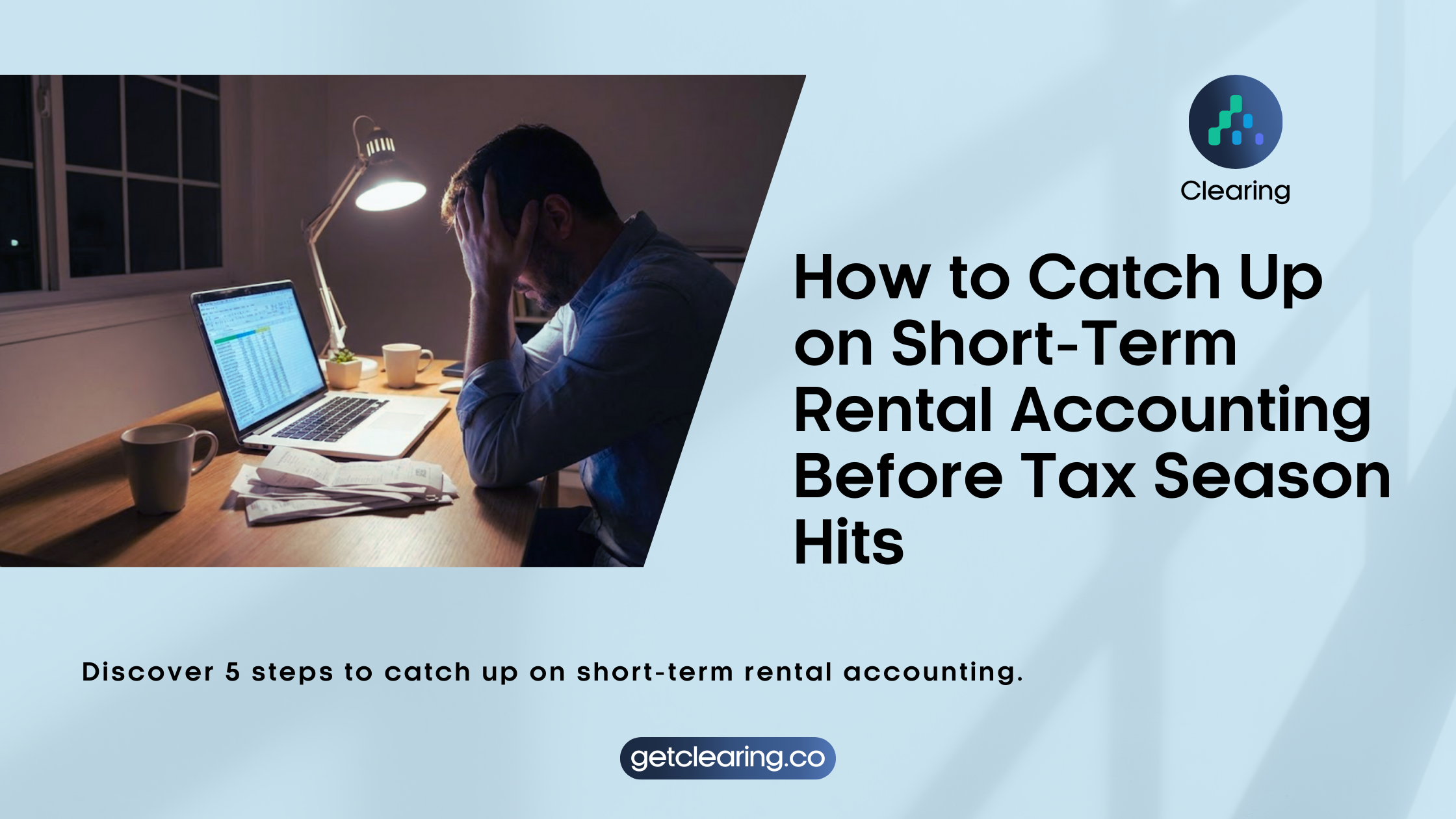
.png)
.png)
.png)

.png)

.png)
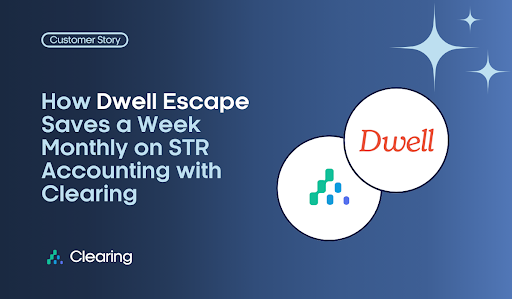

.png)
.png)
.png)
%20(1).png)
%20(1).png)
%20(1).png)
.png)
%20(2).png)
%20(1).png)
%20(1).png)
.png)

.png)
.png)
.png)
%20(1).png)
.png)
.png)
.png)
.png)
.png)
.png)
.png)
%20(1).png)
.png)
.png)
.png)
%20(1).png)
%20(1).png)
%20(1).png)








.jpg)
%20(1).png)
%20(1).png)
%20(2).png)
%20(1).png)

%20(1).png)
%20(1).png)
%20(1).png)



%20(1).png)
%20(1).png)
%20(1).png)
%20(1).png)
%20(1).png)


%20(1).png)
%20(1).png)
%20(1).png)
%20(2).png)
%20(2).png)



%20(2).png)


%20(2).png)
%20(1).png)
.png)


%20(2).png)
%20(2).png)

.jpg)
.png)
.png)
.png)



.png)

.png)