How to Setup Automation Rules for Streamlined Bookkeeping in Clearing
Learn how to use automation rules to streamline your bookkeeping procedures. Automate transaction classification and allocation to improve financial management, reconciliation accuracy, and save time.
June 13, 2023
Olivia
.png)
Managing financial transactions and bookkeeping can be challenging for property managers, especially when dealing with multiple merchants and various transactions. Manually classifying and allocating transactions can be time-consuming and prone to errors. That's where Clearing's automation rules come in, offering an optimal solution to automate the bookkeeping process, ensuring precise categorization and allocation, while reducing the time and effort required for financial management.
With Clearing's automation rules, property managers now have the opportunity to streamline their bookkeeping procedures. By implementing these rules, they can automate the classification and allocation of transactions, saving valuable time and increasing accuracy. This automation frees up property managers to focus on more strategic aspects of their businesses, such as decision-making, expansion, and guest experience.
By leveraging Clearing's automation rules, property managers can experience improved efficiency and increased accuracy.
Setting up Automation Rules for Bookkeeping with Clearing
Step 1 - Understanding the Four Types of Automation Rules in the Clearing Platform
Automation rules in Clearing are triggers that automatically assign categorization based on different types of classifications: “By Account”, “By Merchant”, “By Asset”, and “By Type”. These rules streamline the categorization process by automatically applying predefined rules to transactions, eliminating the need for manual intervention. When a transaction is processed, Clearing's automation rules come into play, determining the appropriate classification based on the associated account, merchant, asset, or type.
.png)
Step 2 - Implementing the Automation Rules at the Clearing Platform
Step 2.1 - Rules “By Account”
To set up automation rules for specific accounts within Clearing, navigate to the 'By Account' option. This allows you to create rules that apply to the Main Account or any of your Zero-Balance Accounts. When setting up the automation, you will assign a designated "Category" and/or "Asset" to a particular type of transaction. These assigned rules will be stored and utilized in the future for similar transactions, ensuring consistent and streamlined categorization.
.png)
To provide an example, let's consider a property manager who has a virtual Zero-Balance account. This property manager aims to establish an automation rule that ensures all transactions processed through this account are consistently labeled as "Marketing." Additionally, they have associated this transaction with a specific asset, such as a particular unit in their portfolio. As a result, all future virtual transactions will be automatically categorized as marketing transactions and assigned to the designated asset. This automation rule guarantees consistent labeling and streamlined categorization for the property manager's financial transactions.
.png)
Step 2.2 - Rules “By Merchant”
To establish guidelines for specific sellers or merchants, navigate to the 'By Merchant' option in Clearing. This feature allows you to assign transaction categories to ensure consistent and uniform categorization for transactions associated with those particular merchants. By utilizing this functionality, you can streamline your financial management process and maintain standardized categorization for transactions from specific sellers or merchants.
.png)
Let's take the example of Brandsmart as a merchant. By assigning a category to transactions from Brandsmart, such as "Laundry," you can ensure consistent categorization. Each time a transaction is received from Brandsmart, you can apply the predefined laundry category to it. Moreover, by clicking on the "Apply Rule" option, you can automatically categorize all historical transactions from Brandsmart under the laundry category. This feature simplifies the process of categorizing transactions and ensures that all past and future transactions from Brandsmart are accurately labeled for easy reference and analysis.
.png)
Step 2.3 - Rules “By Asset”
To classify specific assets, such as homes or apartments, navigate to the 'By Asset' option in Clearing. Here, you can assign labels or tags to each asset for easy tracking and analysis. By selecting a tag, it will be automatically applied to all transactions associated with that particular asset. This streamlined classification system enables efficient monitoring and analysis of transactions related to specific assets, enhancing your financial management capabilities.
.png)
Step 2.4 - Rules “By Type”
To classify specific transaction types related to third-party integrated platforms like Airbnb or Stripe, access the 'By Type' option in Clearing. This feature allows you to categorize transaction types such as adjustment fees, host fees, or cancellation costs. By utilizing this functionality, you can ensure consistent classification for transactions, based on the type of transaction that it is. This streamlined approach simplifies tracking and analysis, enabling you to effectively manage and evaluate transaction types specific to Airbnb, Stripe, and similar third-party integrated platforms.
.png)
Transform your bookkeeping today and experience the power of automated financial management.
Take the first step towards streamlined operations by getting started with Clearing today!
Discover how Clearing can revolutionize your bookkeeping process, saving you time, improving accuracy, and unlocking new levels of efficiency. Embrace the future of financial management and embark on a journey towards simplified bookkeeping with Clearing.
You also don’t need to do it alone!
We have plenty of helpful knowledge articles available to help you get started - visit our Knowledge Base and learn more! 🙂
Sign up for a demo now and witness the financial transformation firsthand!
Clearing is a Financial Technology Company, not a bank.





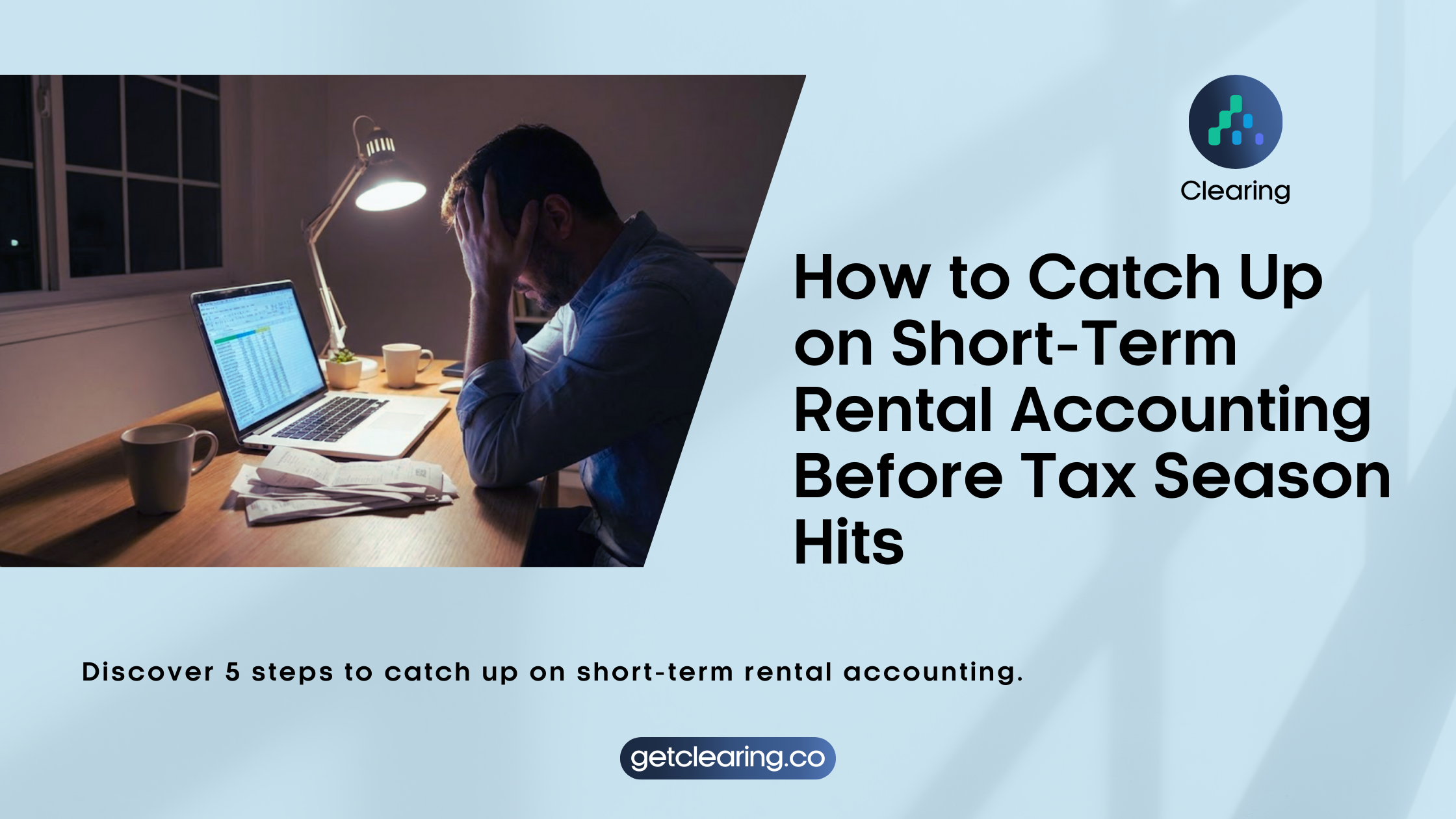
.png)
.png)
.png)

.png)

.png)
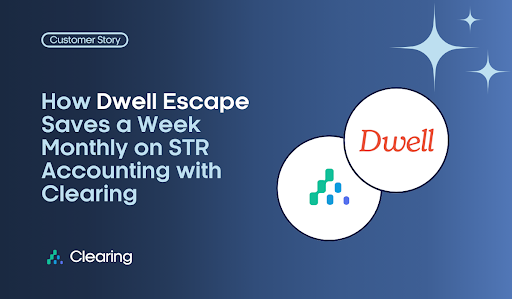

.png)
.png)
.png)
%20(1).png)
%20(1).png)
%20(1).png)
.png)
%20(2).png)
%20(1).png)
%20(1).png)
.png)

.png)
.png)
.png)
%20(1).png)
.png)
.png)
.png)
.png)
.png)
.png)
.png)
%20(1).png)
.png)
.png)
.png)
%20(1).png)
%20(1).png)
%20(1).png)








.jpg)
%20(1).png)
%20(1).png)
%20(2).png)
%20(1).png)

%20(1).png)
%20(1).png)
%20(1).png)



%20(1).png)
%20(1).png)
%20(1).png)
%20(1).png)
%20(1).png)


%20(1).png)
%20(1).png)
%20(1).png)
%20(2).png)
%20(2).png)



%20(2).png)


%20(2).png)
%20(1).png)
.png)


%20(2).png)
%20(2).png)

.jpg)
.png)
.png)
.png)



.png)

.png)