How to Analyze your Online Travel Agency (OTA) Payout Details within Clearing
Use Clearing today to automatically categorize line items from their respective OTA payouts so you can audit financial transactions automatically.
September 7, 2023
Michelle
%20(1).png)
Property managers who operate multiple Short-Term Rental assets often face multiple challenges when they try to audit financial transactions. Today, most tenants or tourists use online travel agencies (OTAs) such as Airbnb, Vrbo, or booking.com to book their Short-Term Rental properties. Using such a platform can help property managers increase their bookings and can allow them to earn more.
However, reviewing the transactions that come along with the increased booking can be challenging. When property managers get bookings from different sources, categorizing each line item can be difficult because of the information overload. Further, these OTAs tend to send bulk payouts with a manual downloadable transaction list, so each line item is not broken down and the total is just a lump sum of money for multiple bookings and many different properties.
Considering this, Clearing now allows property managers to access booking details for each payout automatically. This simple and intuitive new feature allows property managers to see different line items such as the actual rent, host fees, cleaning charges, and more. In addition, property managers can also access additional details like booking ID and Airbnb code so they can cross reference the booking information from within their property management platform or OTA. In fact, the automation can even tag homeowners or properties to particular bookings and ensure financial transparency and granularity.
This streamlined access to Stripe payouts and Airbnb payouts can help with categorizing each line item and reviewing the transactions. This feature ensures that property managers are able to access payment data and audit financial transactions with ease.
Analyzing Your OTA Booking Payout Details in Clearing
Clearing has made the reconciliation of transactions from OTA payouts a simple and intuitive task that can be completed within seconds. To analyze your bulk payments from OTA bookings and audit financial transactions with ease, simply follow the steps below:
Step 1 - Logging In or Creating an Account
To analyze your booking details, you must first log in to your Clearing account. To continue, enter your username and password and then click the “Log In” button. If you haven’t signed up for Clearing yet, click the “Sign Up” button, then fill and submit the form to create an account.

Step 2 - Accessing Transactions
Once you’re logged into your Clearing account, navigate to the left-hand side panel and then click the “Transactions” option.

Step 3 - Accessing Booking Details
To access booking details, click on the “See Details” in the “Category” column. Here you will find the line items that make up each of your bulk payouts from OTAs or Stripe for any Short-Term Rental properties that are included in that payout. An example of payouts from Airbnb, HomeToGo, and Vrbo are shown below.


Step 4 - Reviewing The Transactions
With the “See Details” expanded, you will be able to see the date for each transaction, each of the different line items, and the individual and total amounts related to the line items and total booking. You can also check the booking ID, the Airbnb code, and the property and/or homeowner each line item is for. As a property manager, you can use all these details to analyze your bookings and audit financial transactions.
You can also click on the “Details” icon on the right side of your “See details” dropdown window.

Once you click on the icon, you’ll have access to the “Transaction details” menu. Here you can see all the details for that particular line item - expense or revenue.

See how easy it is to access the broken down booking details for each OTA payout within Clearing? Won’t this save you tons of time!
Get in touch with us now and learn more about how Clearing automates categorizing each line item from its respective bulk OTA payout and helps you audit financial transactions with ease.
Don’t forget to check our knowledge centre for the most up-to-date tutorials and setup instructions that can help you automate your trust accounting and bookkeeping operation!
Clearing is a Financial Technology Company, not a bank.





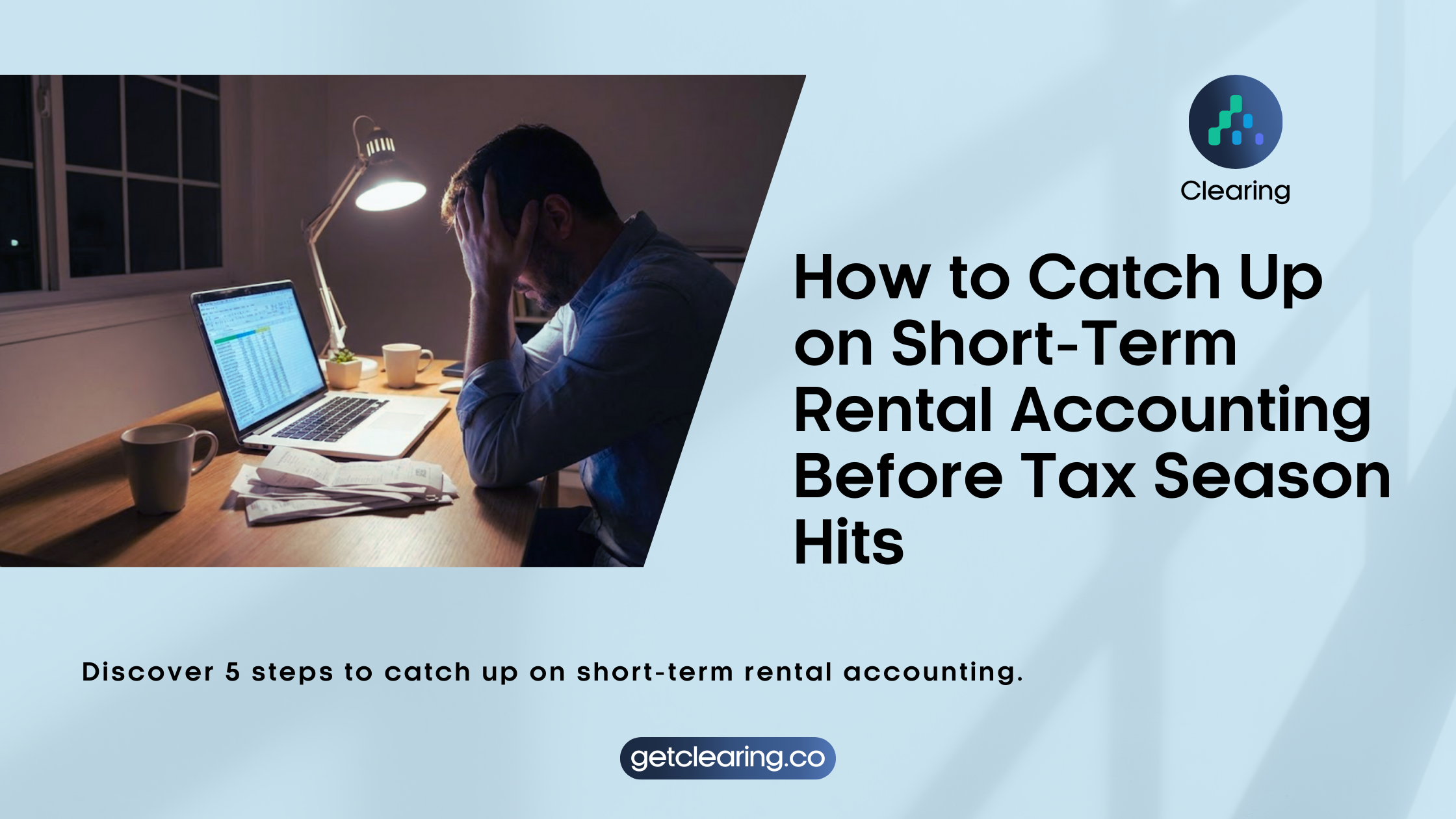
.png)
.png)
.png)

.png)

.png)
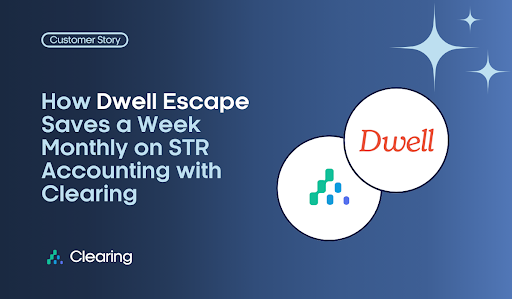

.png)
.png)
.png)
%20(1).png)
%20(1).png)
%20(1).png)
.png)
%20(2).png)
%20(1).png)
%20(1).png)
.png)

.png)
.png)
.png)
%20(1).png)
.png)
.png)
.png)
.png)
.png)
.png)
.png)
%20(1).png)
.png)
.png)
.png)
%20(1).png)
%20(1).png)
%20(1).png)








.jpg)
%20(1).png)
%20(1).png)
%20(2).png)
%20(1).png)

%20(1).png)
%20(1).png)
%20(1).png)



%20(1).png)
%20(1).png)
%20(1).png)
%20(1).png)
%20(1).png)


%20(1).png)
%20(1).png)
%20(1).png)
%20(2).png)
%20(2).png)



%20(2).png)


%20(2).png)
%20(1).png)
.png)


%20(2).png)
%20(2).png)

.jpg)
.png)
.png)
.png)



.png)

.png)