How to Invite your Bookkeeper into Clearing to Reconcile Financial Transactions on your Behalf
Invite your bookkeeper into Clearing's trust accounting software with a few clicks, and let them reconcile financial transactions on your behalf.
August 16, 2023
Benjamin
.png)
Property managers often need to collaborate with bookkeepers and accountants to ensure that all the financial aspects of their Short-Term Rental business are well-managed. These bookkeepers and accountants require access to financial details about each property. This is where challenges for property managers begin to arise.
Collaboration with bookkeepers without centralized software means that property managers often need to export financial data manually or share their login credentials. Manually exporting data is inefficient as it takes too much time, and sharing login credentials raises security concerns. In light of these challenges, Clearing now offers property managers a simple and intuitive way to invite bookkeepers or accountants into the platform for collaboration.
With Clearing, you can now give your bookkeeper access to the platform within a few clicks. This streamlined approach ensures that your bookkeeper can reconcile transactions on your behalf. Clearing allows you to use permissions for bookkeeper access to ensure your bookkeeper can only view details you want them to view. This helps make monthly bookkeeping efficient and ensures that all your financial information is categorized and secure.
Once your bookkeeper accepts the invite, they will be able to create a Clearing account using their own credentials. From here, they can access financial data, reconcile transactions on your behalf, and ensure efficient monthly bookkeeping and year-end accounting.
Inviting Bookkeepers To Clearing
You can use Clearing to invite bookkeepers for collaboration. The process is simple and intuitive and can be completed within seconds. All you have to do is follow the steps below:
Step 1: Signup or Login
To invite bookkeepers for collaboration, you must log in to your Clearing account. To proceed, enter your email and password and then click the “Log In” button to continue. If you don’t have a Clearing account yet, then click the “Sign Up” button and complete then submit the forms to create an account. Approval for an account can take between 1 to 2 days.

Step 2: Access Team Setting
After logging into your Clearing account, click the menu option in the bottom left-hand corner and then click on “Team”.
.png)
Step 3: Invite A New Member
Once you have clicked on the “Team” option, the “Team Management” panel will open in a pop-up window. To proceed, choose the “Invite A New Member” option.
.png)
Step 4: Enter Member Information
Now, you will be asked to provide details about the new team member you want to add. Here, you need to enter the first name and email address of your bookkeeper or accountant.
.png)
Step 5: Choose A Role
After entering all the required information, choose the “Accountant” option under “Role”.
.png)
Step 6: Invite Your Bookkeeper/Accountant
Next, you will have to click on the “Invite Member” option. This will send an email invite to your bookkeeper or accountant asking them to join Clearing.
.png)
Step 7: Let Your Bookkeeper Reconcile On Your Behalf
That’s all you need to do. Now your bookkeeper or accountant can create a Clearing account, access transaction data, and ensure efficient monthly bookkeeping and year-end accounting. When you invite your bookkeeper using Clearing, your bookkeeper can only review and manage transactions. They can not move funds or link or unlink any of your bank accounts.
See how easy collaboration with your bookkeeper/accountant is when you use Clearing?
So, what are you waiting for?
Get in touch today and learn how Clearing can help you reconcile transactions, collaborate with your bookkeeper, and improve your overall financial management.
Make sure you visit our knowledge centre for the latest tutorials and step-by-step instructions that help you easily automate financial management and trust accounting for your Short-Term Rental business.
Clearing is a Financial Technology Company, not a bank.





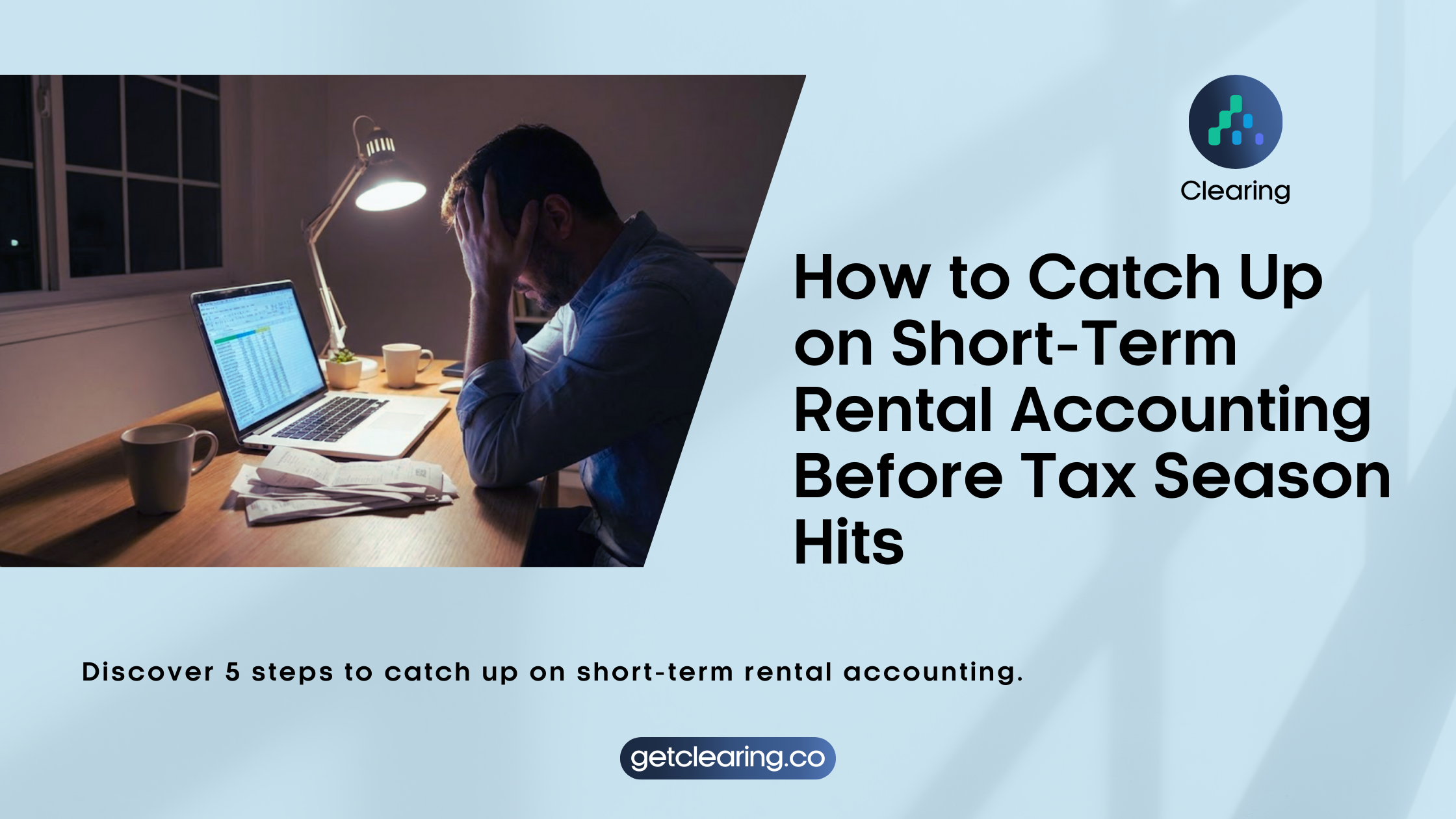
.png)
.png)
.png)

.png)

.png)
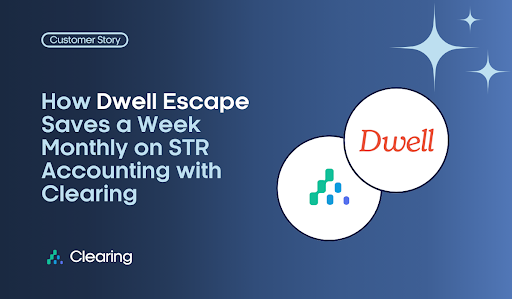

.png)
.png)
.png)
%20(1).png)
%20(1).png)
%20(1).png)
.png)
%20(2).png)
%20(1).png)
%20(1).png)
.png)

.png)
.png)
.png)
%20(1).png)
.png)
.png)
.png)
.png)
.png)
.png)
.png)
%20(1).png)
.png)
.png)
.png)
%20(1).png)
%20(1).png)
%20(1).png)








.jpg)
%20(1).png)
%20(1).png)
%20(2).png)
%20(1).png)

%20(1).png)
%20(1).png)
%20(1).png)



%20(1).png)
%20(1).png)
%20(1).png)
%20(1).png)
%20(1).png)


%20(1).png)
%20(1).png)
%20(1).png)
%20(2).png)
%20(2).png)



%20(2).png)


%20(2).png)
%20(1).png)
.png)


%20(2).png)
%20(2).png)

.jpg)
.png)
.png)
.png)



.png)

.png)